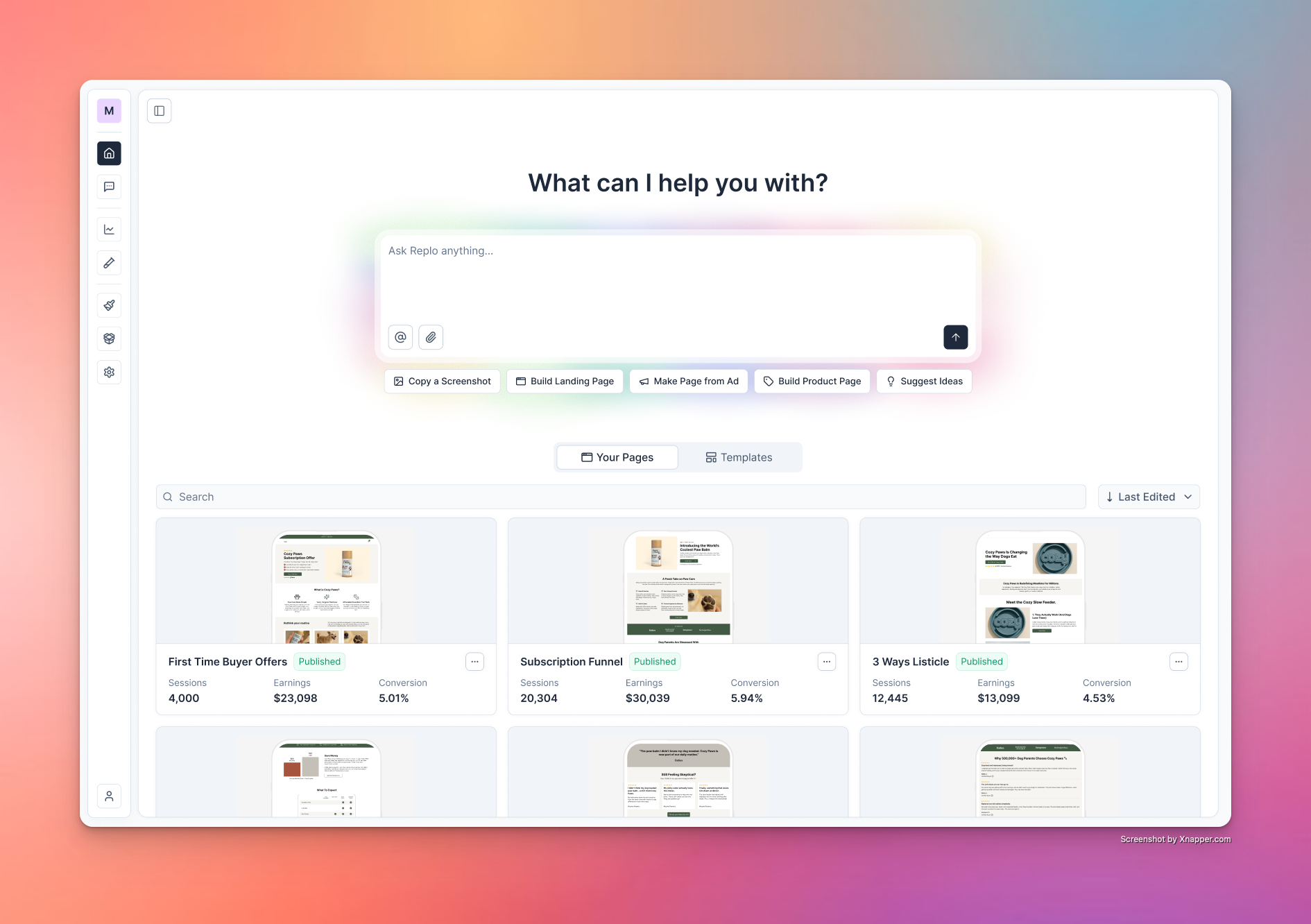
- Selling on Replo
- Integrating Replo with Shopify
- Editing an Existing Shopify Theme
You can use Replo to build your entire sales funnel, or just a single page
of your online business. You can create products, build funnels, and more
directly in Replo, and host them on your own domain or a
reploshops.com
domain for free.Getting Started
1
Create your account
Go to Replo Dashboard and create an account.
Use your work email to keep shops organized by your team and manage access.
2
Start your first shop
Fill out details about your business, including the name and what you’re
selling. This will help us personalize your experience.
3
Build your first page
In the prompt box, describe the first page you want to build (e.g., “a
product launch landing page with hero and reviews”). Replo’s AI will start
building your page immediately, or ask you for more information if it needs
it.
Shop Workflow
Every shop in Replo follows a structured flow designed for marketing teams:- Prompt-based editing — Update or expand your funnel using natural language.
- Edit Mode — Select elements and adjust them directly.
- Image uploads — Drag and drop images or screenshots to influence design.
- Version history — Track changes and restore past versions.
- Multi-page support — Manage full funnels with multiple steps or pages.
- Publish & deploy — Go live with a single click.
Building High-Converting Sales Funnels
Everything you need to create world-class funnels:Quickstart
Build your first page from prompts, templates, URLs, or screenshots
Brand Library
Set up your brand colors, fonts, and tone of voice
Prompt Engineering
A beginner’s guide to prompt engineering
Prompt Library
Sample prompts for selling anything on the internet
Building Pages with AI
Generate pages with your shop’s brand and products
Publishing
Publish your pages to your own domain or subdomain
Integrations & Analytics
Analytics & Pixels
Add GA4, Meta Pixel, TikTok Pixel, and more
Email Marketing
Connect Klaviyo for email capture and automation
Commerce Platforms
Integrate Shopify, Stripe, Gumroad, and more
Shop Settings
Each shop has settings which allow you to manage and update:- Shop details (name, preferred timezone, etc)
- Connected integrations (Shopify, analytics, pixels)
- Custom domains for your funnels
- Team permissions and workspace access