For account setup and publishing, see Welcome to Replo and Building Pages with AI.
Dashboard Overview
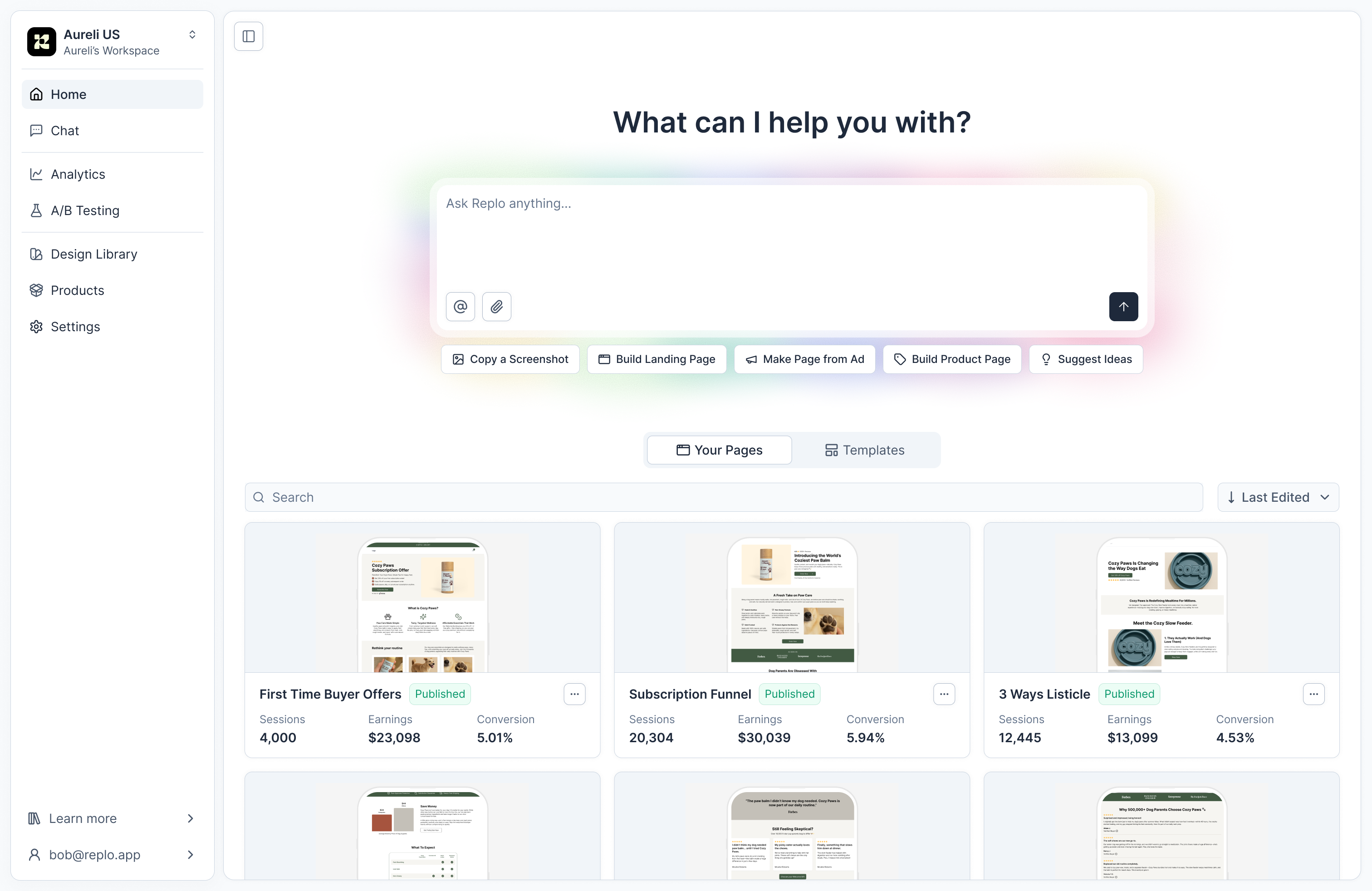
- Build entire sales funnels with a single prompt.
- Jumpstart with a proven marketing template.
- Access analytics, experiments, and other features.
- If you’re on Shopify, connect an existing Shopify store to import your products.
Ways to Start
You can begin in multiple ways depending on your workflow:- From a URL
- From a Prompt
- From a Template
- From Screenshots
- From Figma
Generate an entire page using an existing webpage as a reference.How to:
- Copy the URL of the page you want to replicate
- Use a prompt like:
- Modify as needed using the same prompts you’d use for templates
Use Case-Specific Guides
Need help with a specific type of page? Check out these detailed guides:Black Friday / BFCM Campaigns
Build high-converting seasonal promotion pages
Listicle Landing Pages
Create educational content that drives conversions
Advertorials
Craft story-driven pages that sell
Long-Form Offer Pages
Build comprehensive sales pages for complex offers
Best Practices
Follow these guidelines for the best results:Be Specific
Include explicit details about what you want. Mention sections, layout, colors, and functionality.
Use References
Include images, URLs, or brand colors whenever possible. References dramatically improve output quality.
One Change at a Time
Prompt one modification at a time for best results. Multiple changes in one prompt can lead to inconsistent outputs.
Iterate Quickly
Start with a basic structure, then refine with follow-up prompts. Build incrementally rather than trying to get everything perfect in one shot.
Additional Resources
- Prompting 101 — Learn the fundamentals of effective prompting
- Prompt Library — Browse ready-to-use prompts for common use cases
- Building Pages with AI — Full guide to Replo’s AI features and capabilities
- Edit Mode — Learn how to manually adjust elements after AI generation