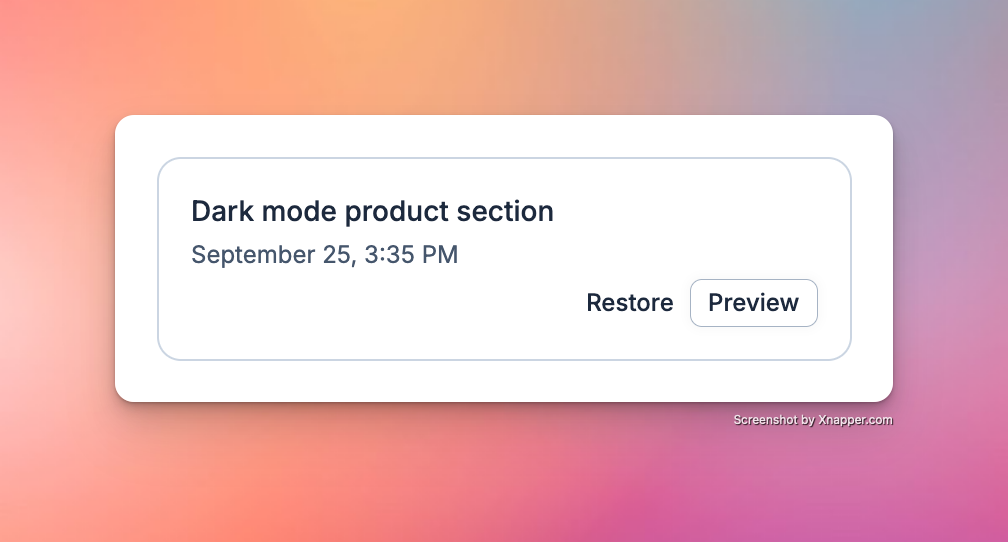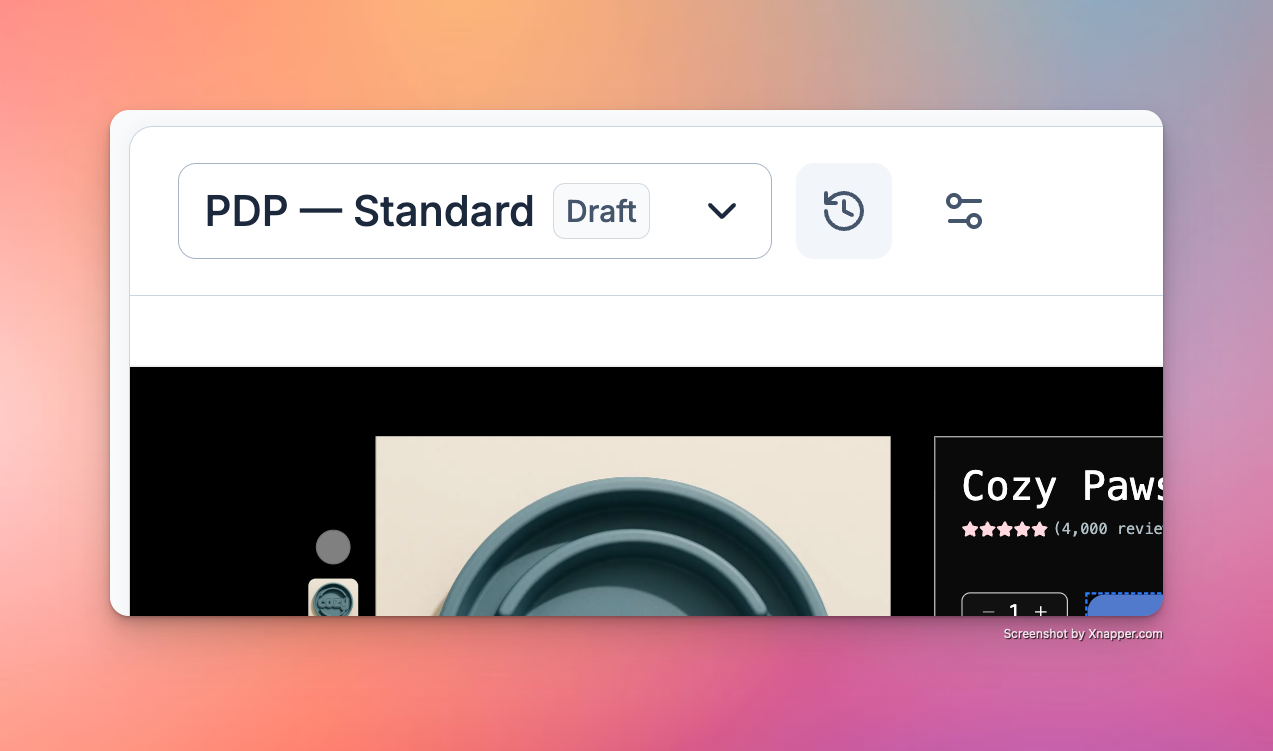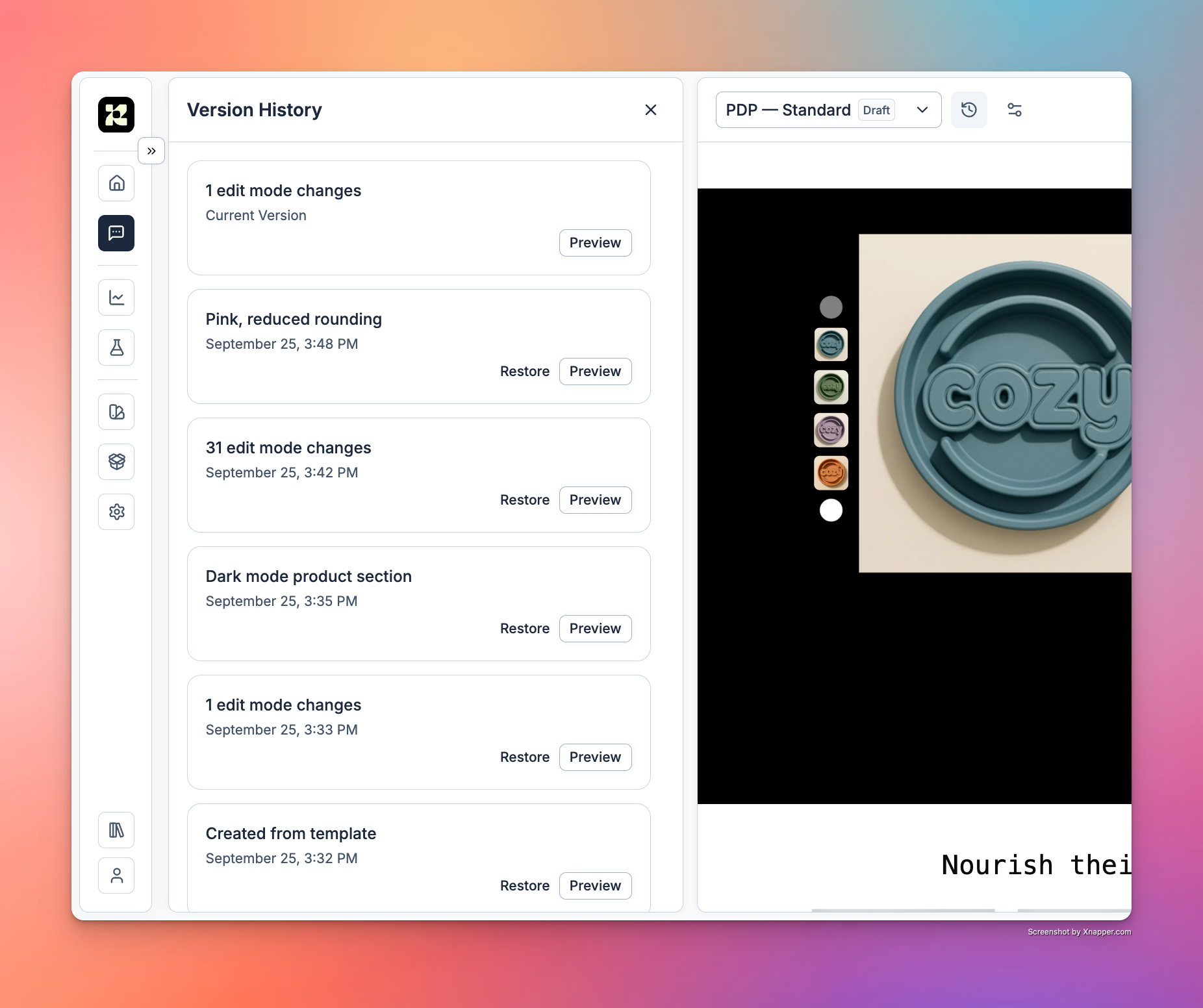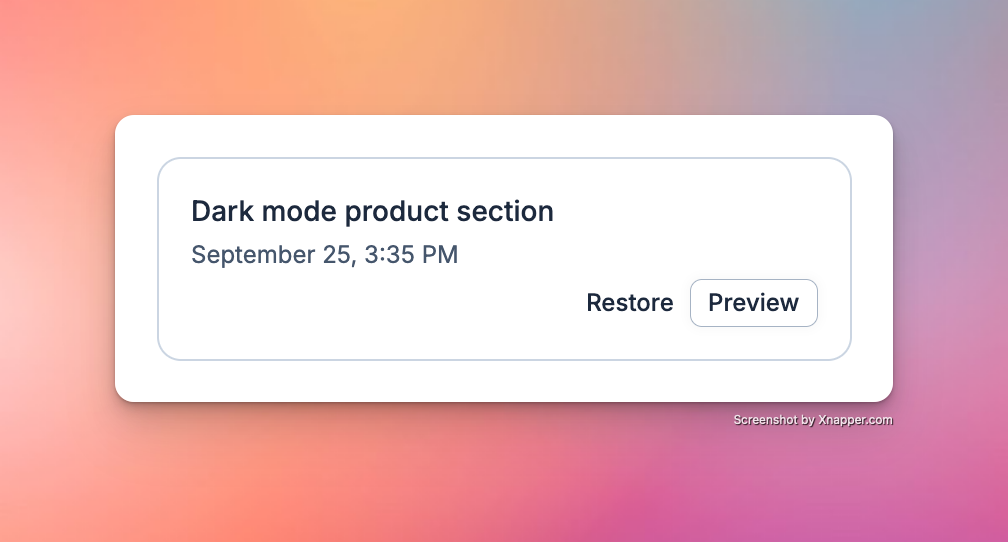Skip to main contentEvery page in Replo has a version history. Any time you make an edit, whether using chat or Edit Mode, Replo records a version that you can preview and go back to.
Accessing Version History
You can enter version history by clicking Version History in the chat toolbar.
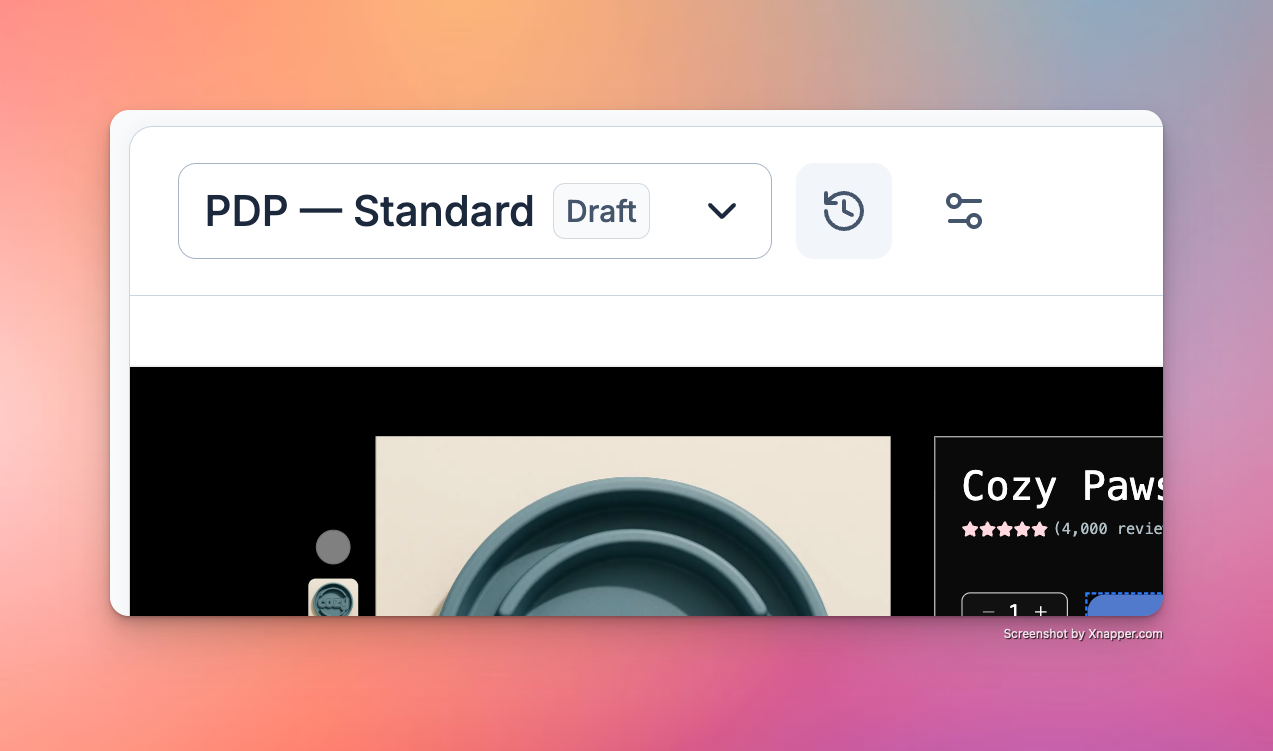 Once active, you’ll see all your versions listed:
Once active, you’ll see all your versions listed:
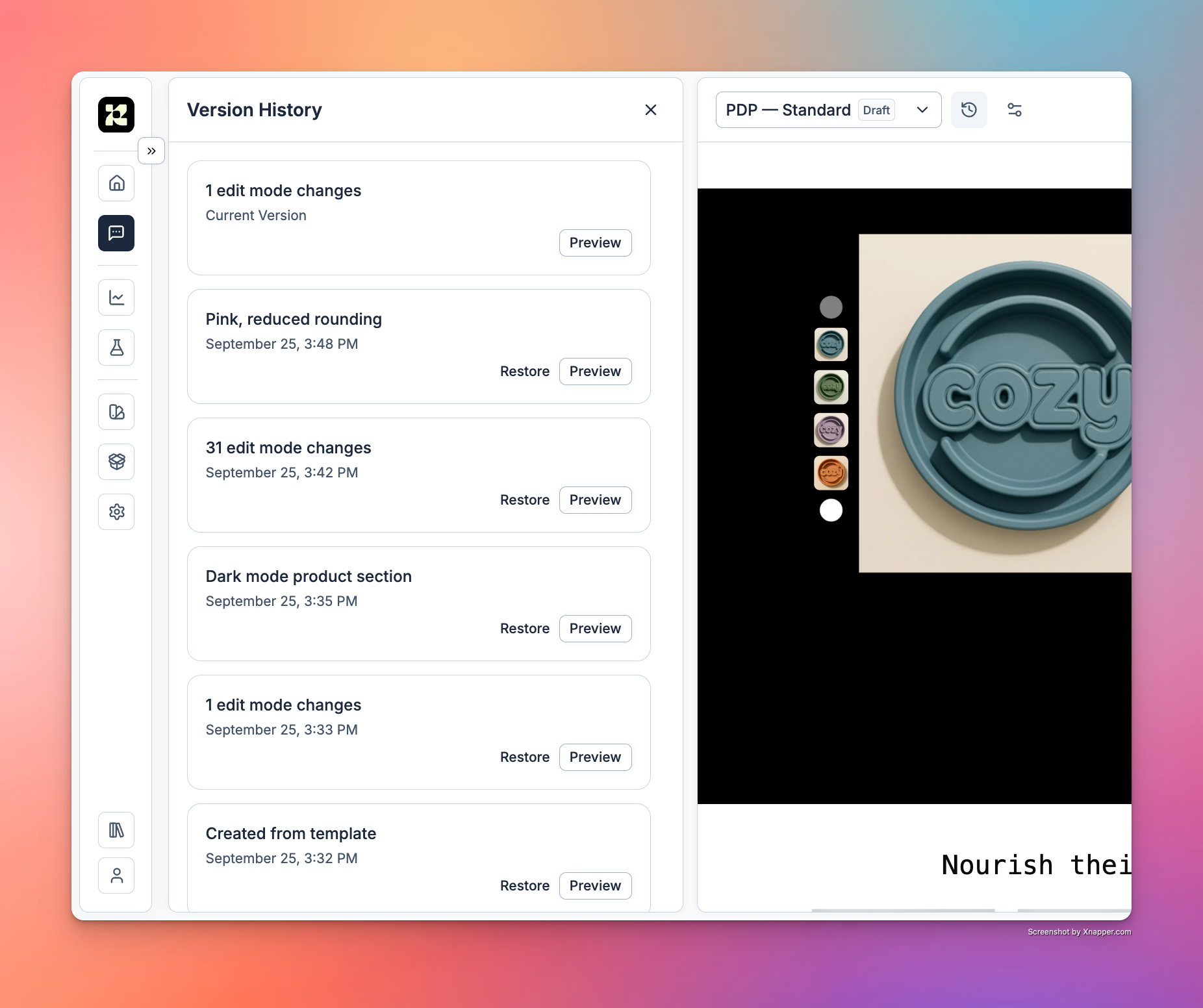
Selecting Versions
Each version can be selected. You can either preview that version, or you can restore to that version. Previewing a version shows you a preview in the editor of what that version looked like. Restoring a version allows you to reset the page to whatever the page was like at that point in time.