- Workspace: In Replo, a workspace acts as the hub where your team accesses various shops. Permissions and billing are managed at the workspace level.
- Shop: A shop in Replo is where you can create pages, conduct AB tests, and analyze shop-specific insights.
- Members are part of specific workspaces. They may have access to all shops in a workspace or limited access to a single shop as a guest.
Workspaces in Replo
Workspaces within Replo contain billing tiers, member access, and Shops. Users can view and navigate through all their workspaces and shops via the dropdown located in the upper-left panel of the dashboard. Shops are grouped by workspaces, which contain both billing and member permissions. This dropdown is also where users can create a new workspace or shop. Click into a workspace to select a shop or create a new one.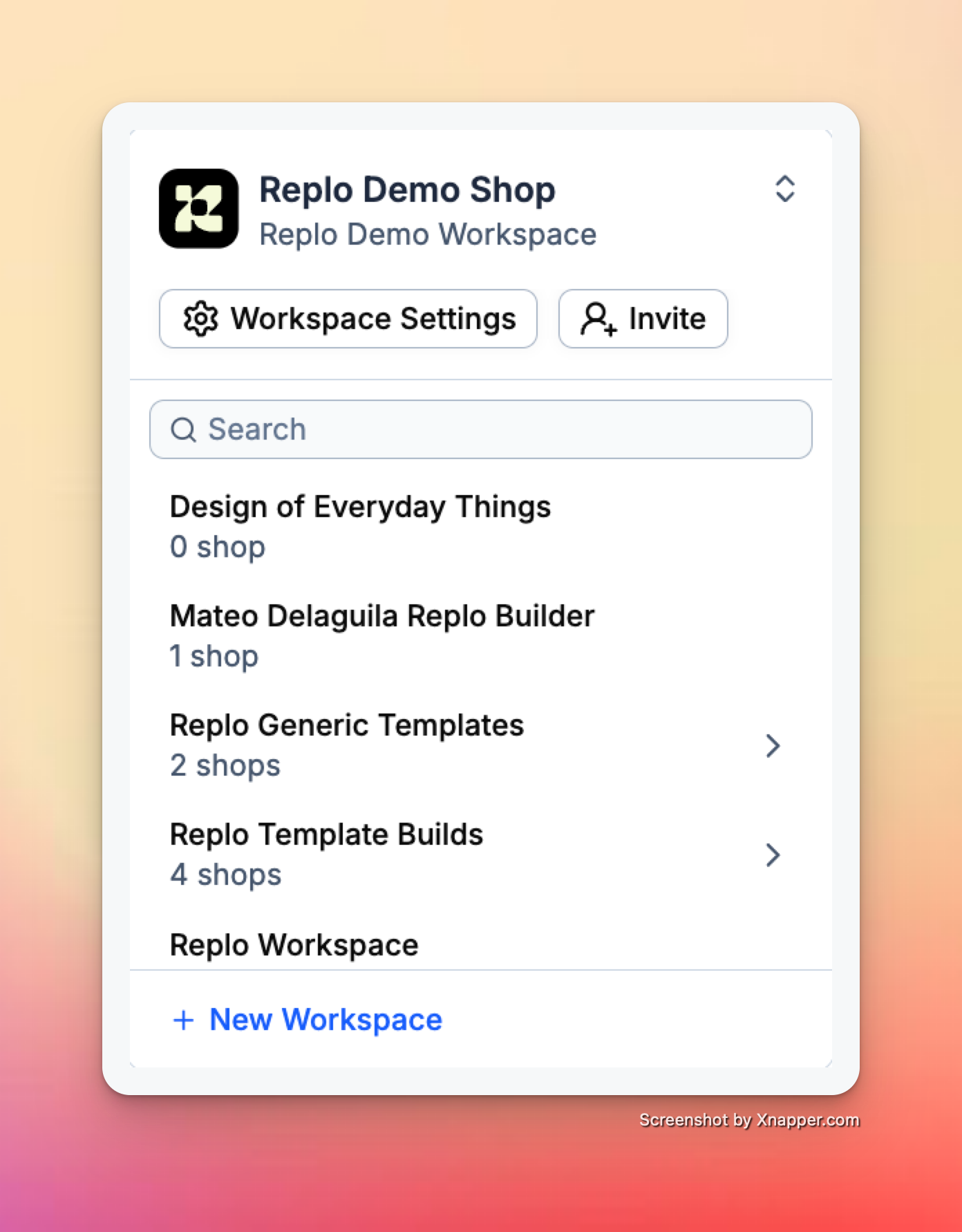
Workspace Settings
**General ** In the workspace general settings, you can update the workspace name and delete the workspace.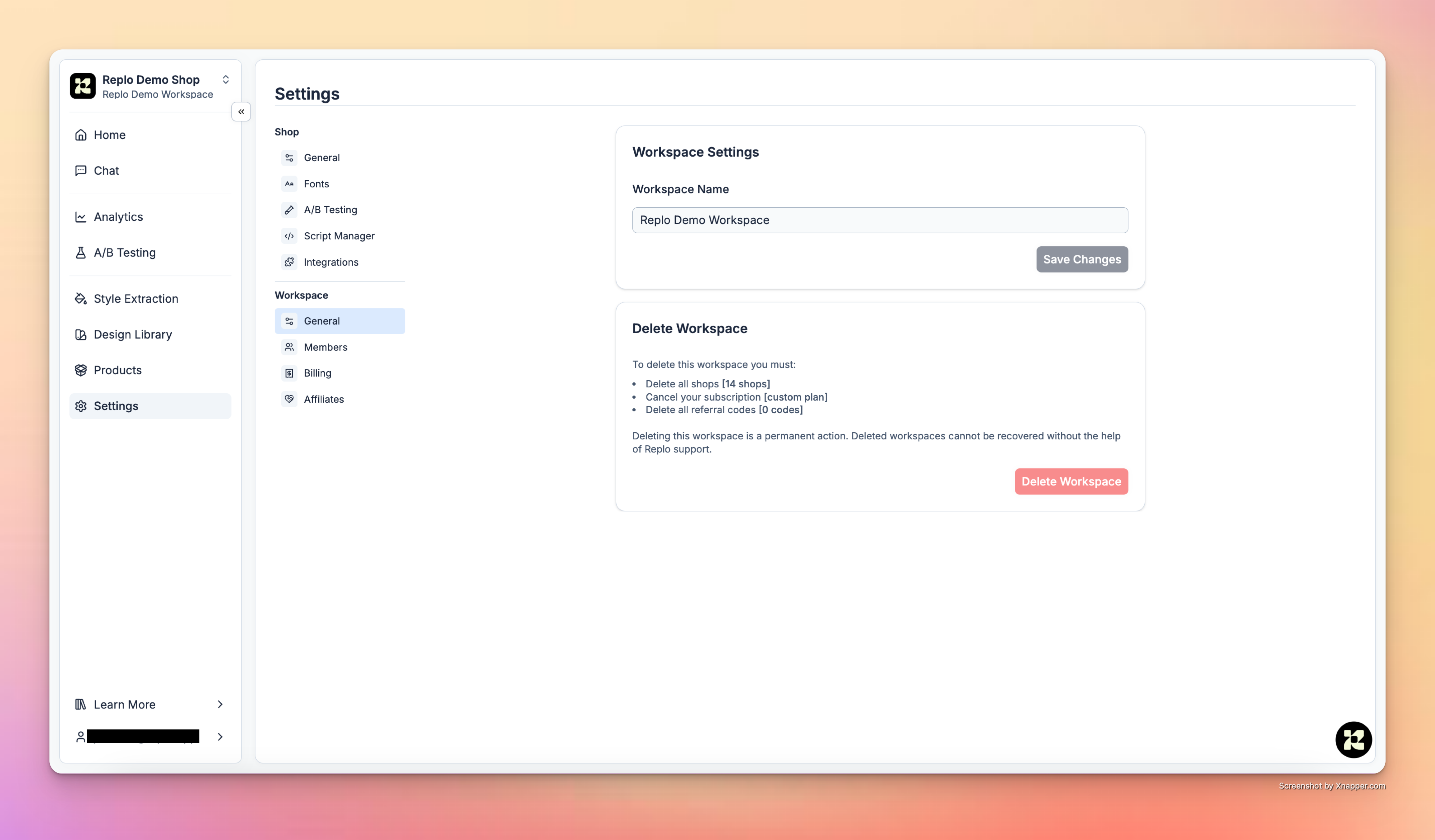
- View all members that belong to a workspace or individual shops.
- Add new members to the workspace or a specific shop.
- Remove members from the workspace or a specific shop.
- Owner: Owners have access to all actions, including shop or workspace deletion and billing management.
- Member: Members have access to view and edit all shops that belong to the workspace.
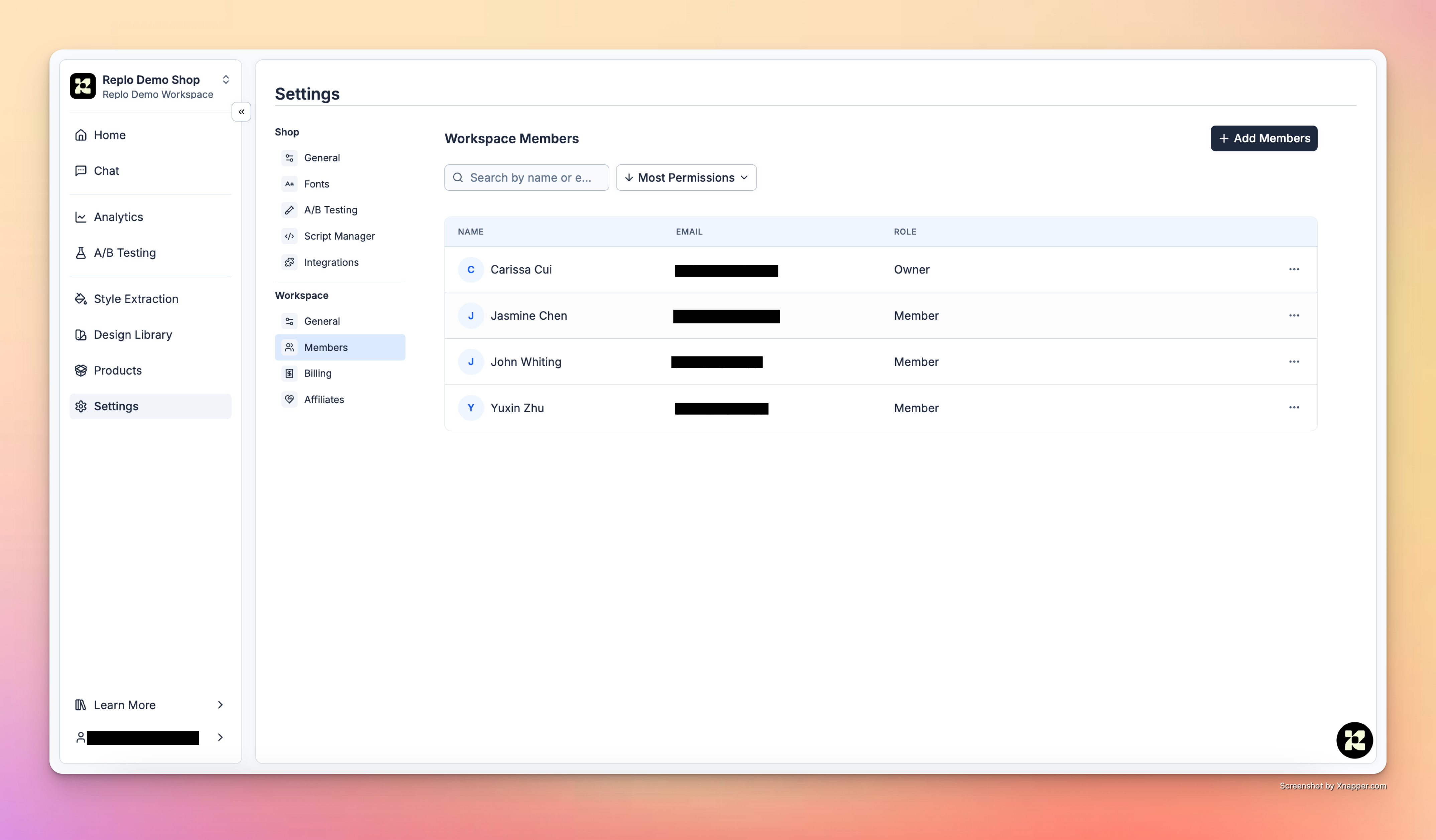
- upgrade, downgrade, or cancel their plans
- add additional shops
- view billing summary and limits
- edit payment details
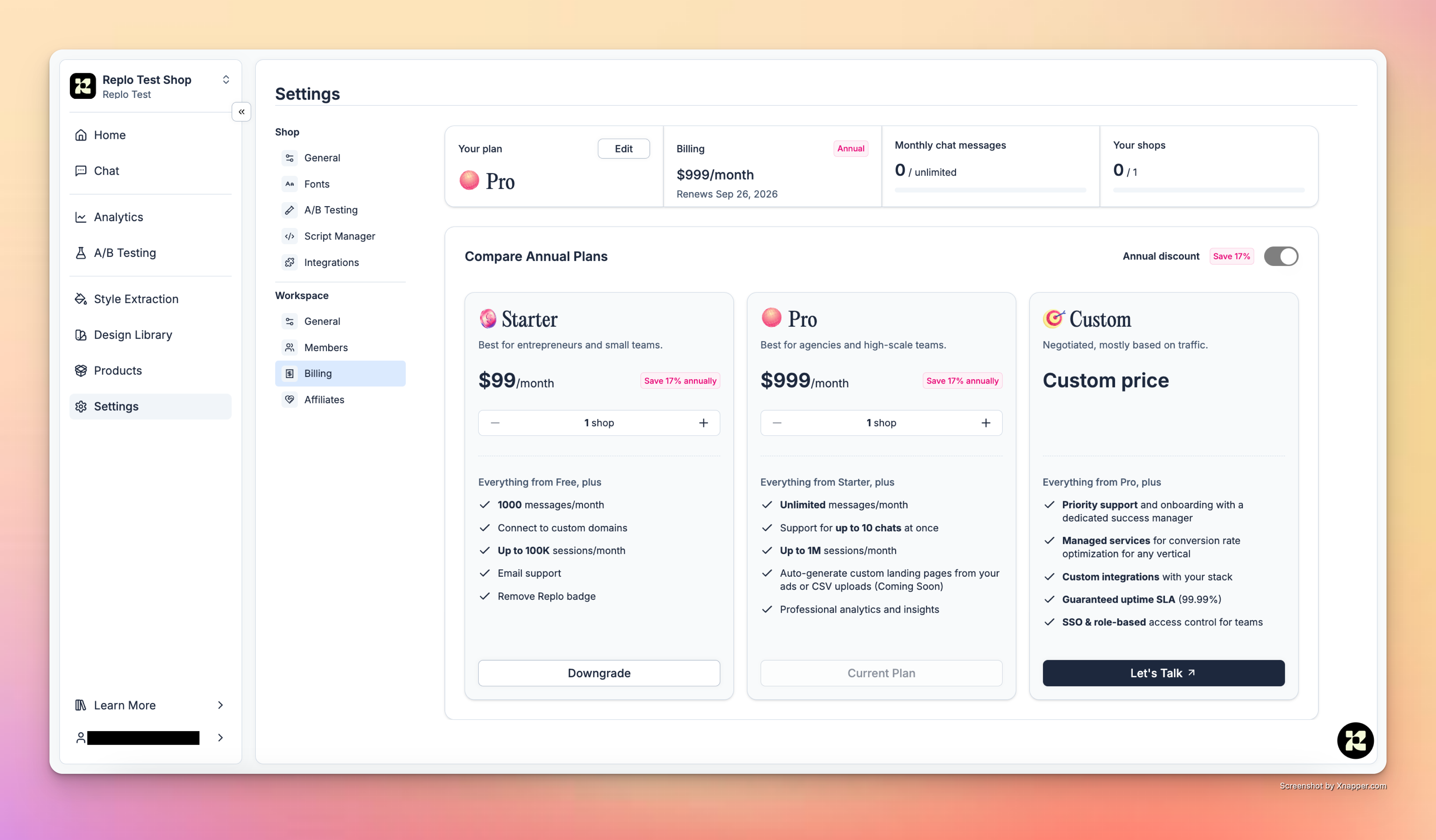
Shops in Replo
Shops are the core collaboration space within Replo. Shops relate to a single online storefront, where customers can manage their pages, products, brand library, A/B tests, and insights.Shop Settings
In the shop settings, teams can configure important details about their shops, such as operational settings and preferences. General In the general settings for the shop, you can customize the shop’s name, set the preferred timezone, and define the currencies in which shop data will be displayed. Additionally, you can transfer shops between workspaces or delete them, if necessary.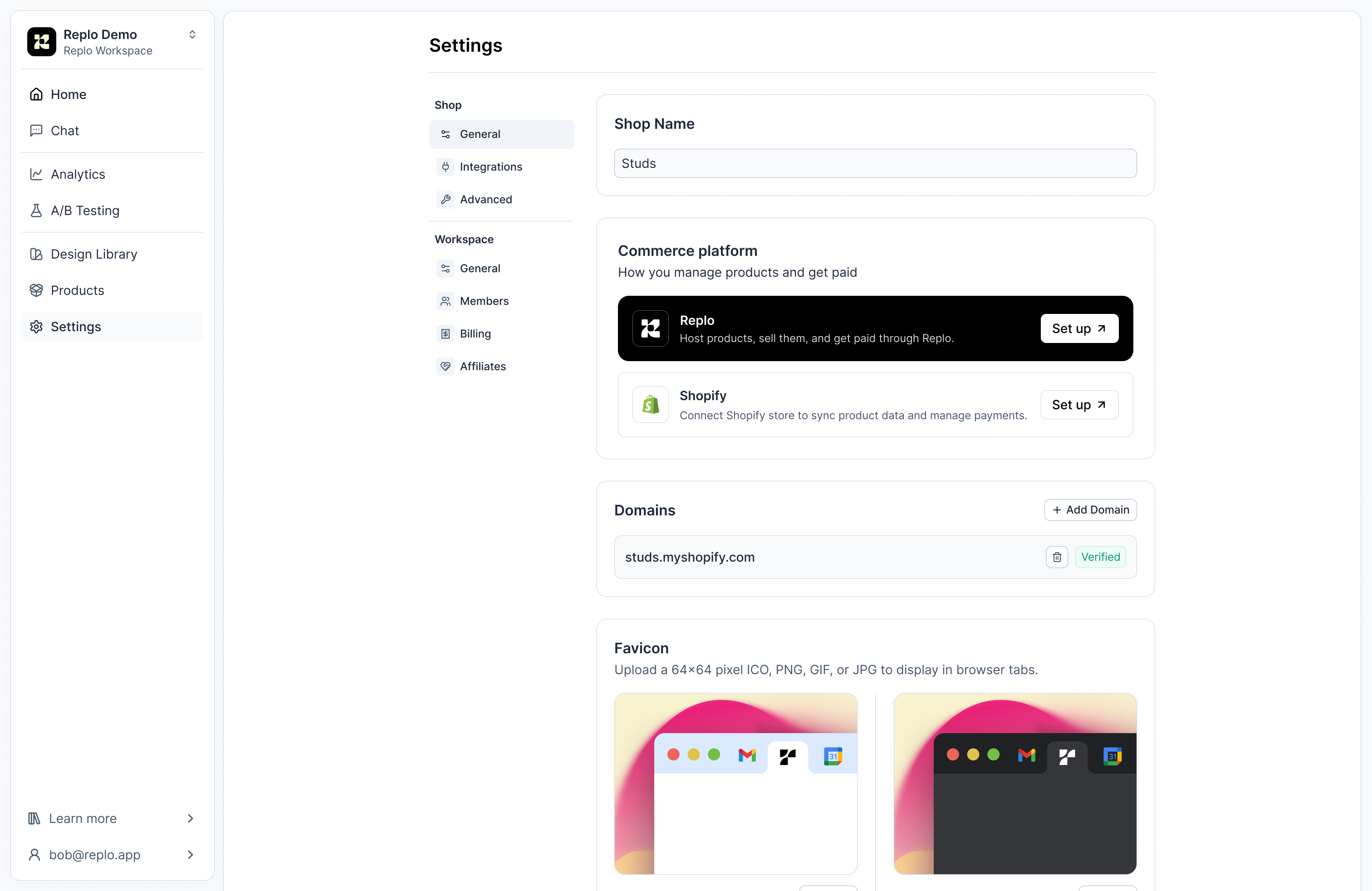
 Advanced
In Advanced settings, you can edit your custom script manager, analytics timezone and currency, and custom domains.
Advanced
In Advanced settings, you can edit your custom script manager, analytics timezone and currency, and custom domains.
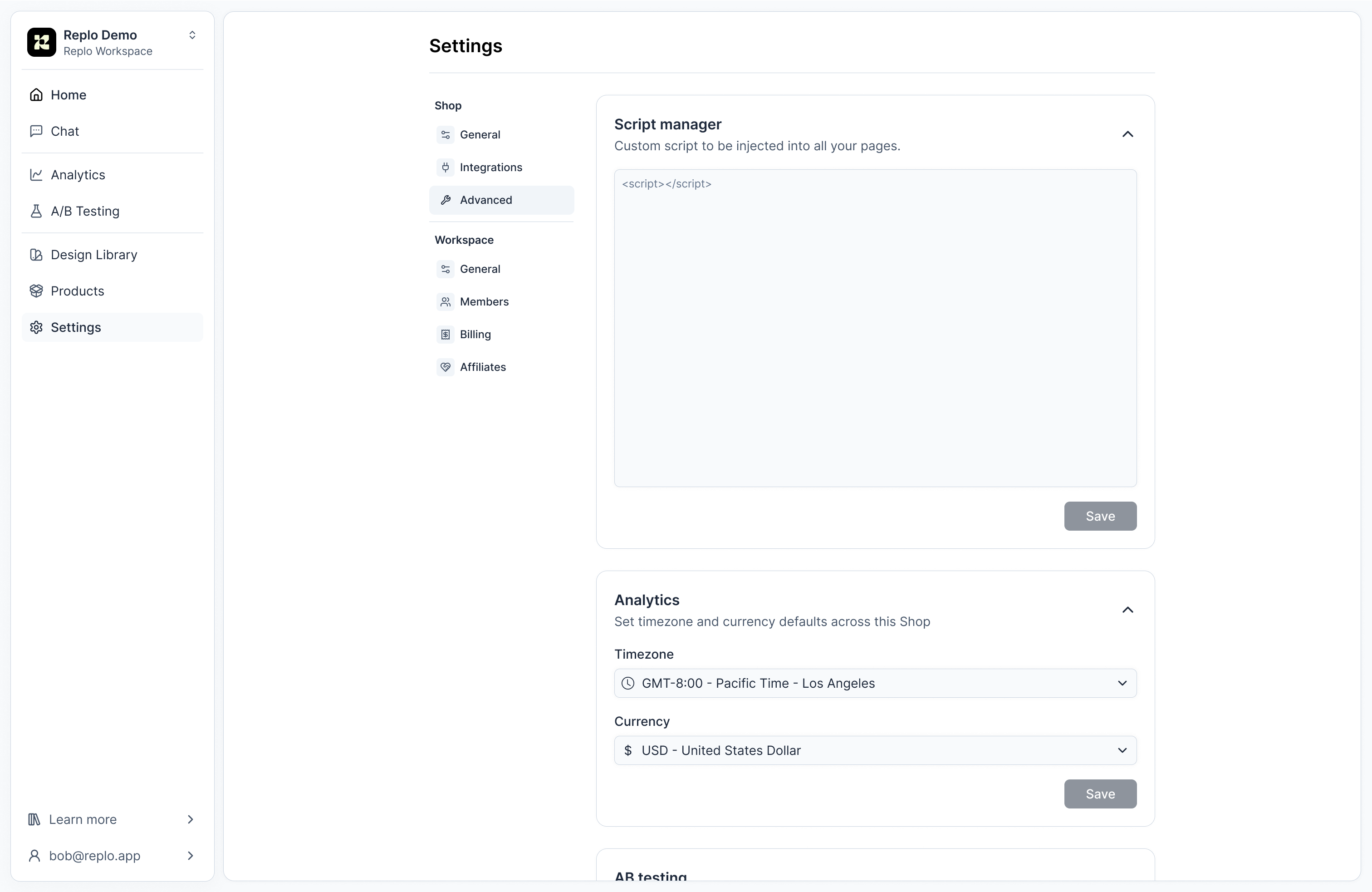
Moving Replo Content across Shops
Transferring content from one shop to another is currently unsupported.Moving Replo Shops to a Different Workspace
Requirements- Role: The ability to move shops is exclusively available to workspace owners. See Permissions in Replo Workspaces for more info on workspace roles.
Step-by-Step Guide to Moving Shops
- Check Shop Limits: Before attempting to move a shop, it’s important to verify the shop limits of the target workspace. Each workspace has a set number of allowable shops associates with its plan, which could affect your ability to move a shop seamlessly.
-
**Initiate Shop Transfer: **Head to the shop settings of the workspace you wish to move. Under shops general, there is an option to move the shop.
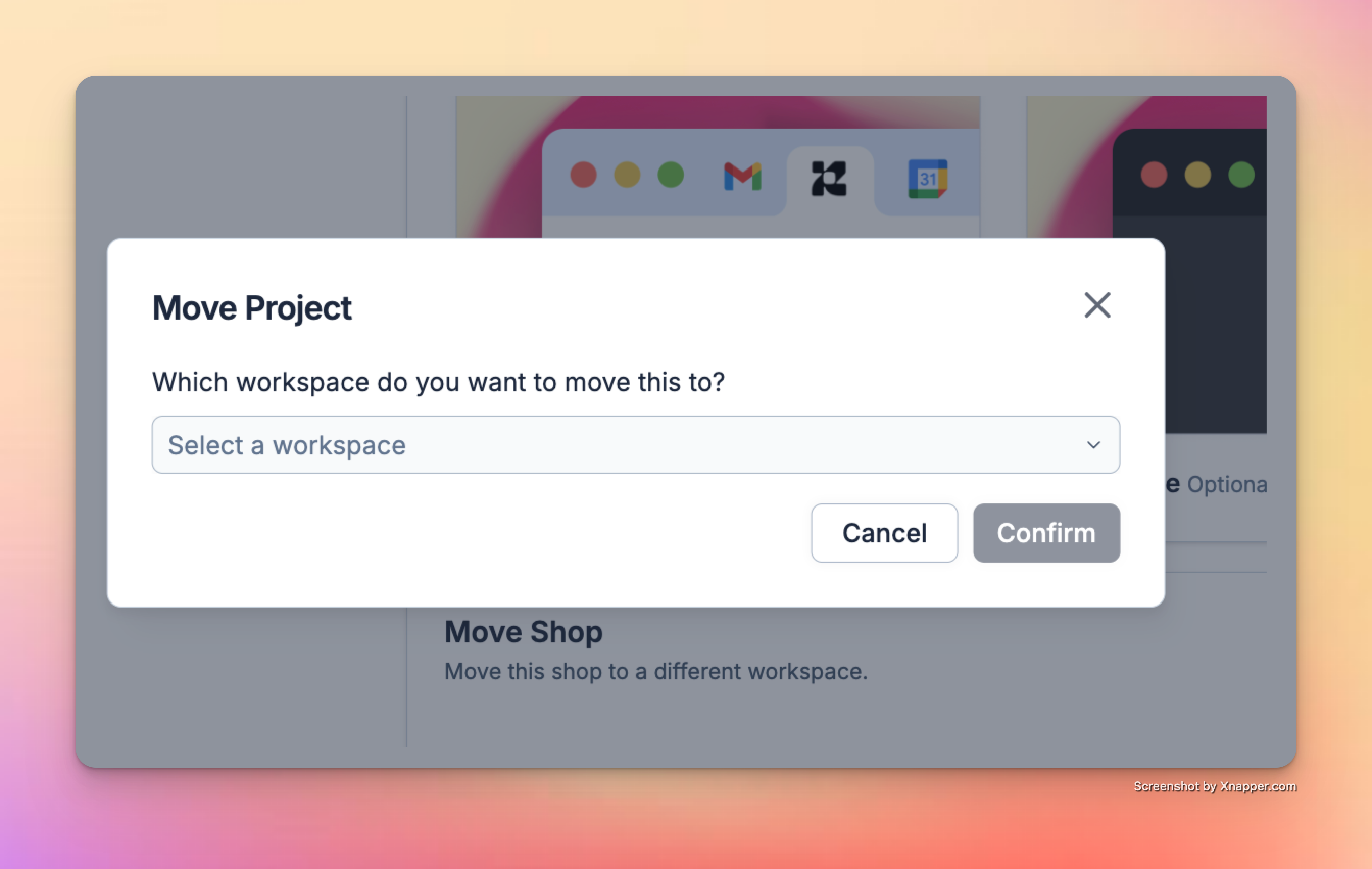
- Select the Target Workspace: After initiating the move, you will be prompted to select the new workspace where you want the shop to reside. Make sure this workspace has the capacity to handle additional integrations. You can see integration limits based on plans in the Pricing Tiers documentation.
- Confirm the Move: Review all details and confirm the move. It’s a good practice to notify any team members who might be affected by this change to avoid any workflow disruptions.